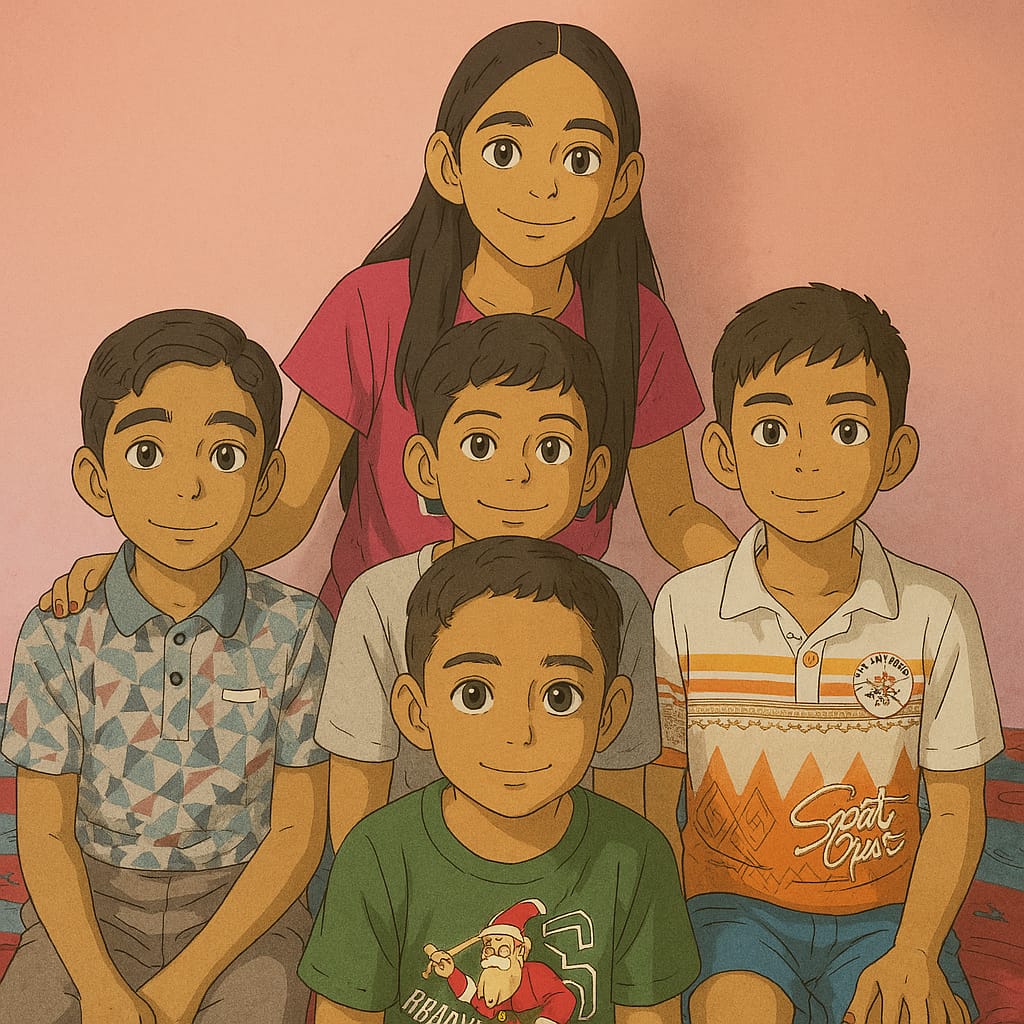
Ghibli Style is trending today. Studio Ghibli is renowned for its breathtaking animation, rich storytelling, and dreamy visual style. Whether you’re an artist, a fan, or someone looking to generate Ghibli-style images using AI, this guide will walk you through the process.
Understanding the Ghibli Style
Before diving into AI tools, it’s essential to grasp the characteristics that define Studio Ghibli’s art style:
Soft color palettes with a focus on natural, warm, and pastel hues.
Detailed backgrounds that emphasize nature, architecture, and small cozy details.
Expressive characters with round, soft features and large, emotive eyes.
Atmospheric lighting that enhances emotions and storytelling.
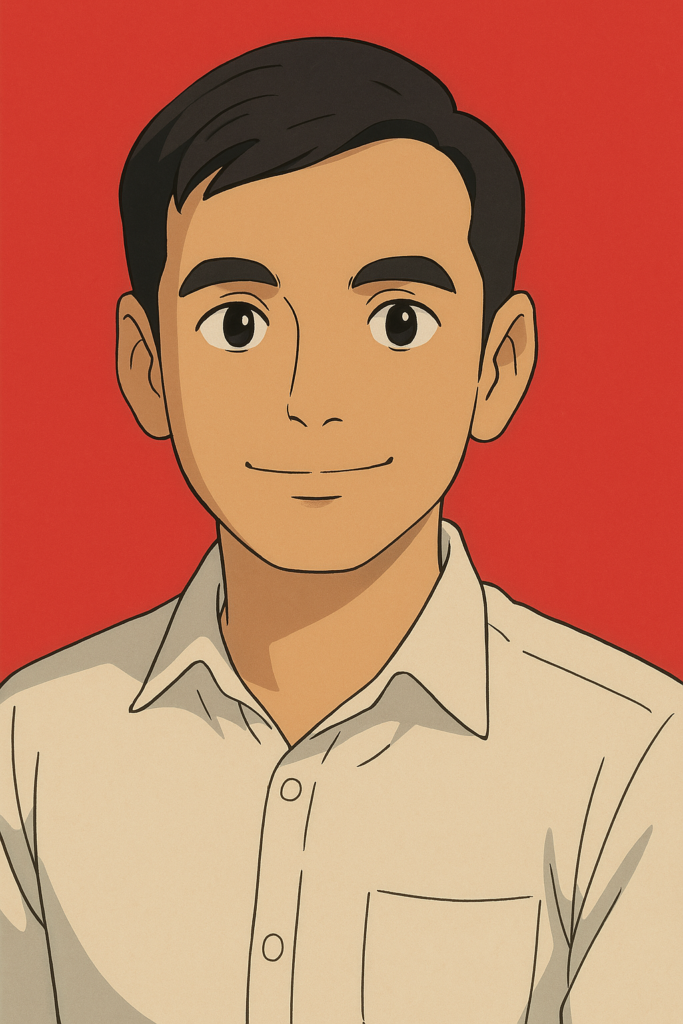
Using ChatGPT to Generate Ghibli Style Images
While ChatGPT itself does not generate images, it can guide you in creating them using AI-powered tools. Here’s how:
1. Generating Descriptions for Ghibli Style Images
You can use ChatGPT to craft detailed prompts for AI image generators like Midjourney, Stable Diffusion, or DALL·E. Here’s an example prompt:
“A young girl in a blue dress standing in a lush green valley, surrounded by vibrant flowers and floating spirits. The background features a quaint wooden house with a red roof, inspired by Studio Ghibli. The sky is warm orange, casting a magical glow over the landscape. The style is hand-painted with soft brush strokes, evoking nostalgia and wonder.”
2. Using AI Image Generators
Once you have a well-crafted prompt, input it into an AI image generator. Here are some popular tools:
DALL·E – Generates high-quality AI images with a focus on artistic styles.
Midjourney – Best for creating dreamy and painterly visuals reminiscent of Ghibli films.
Stable Diffusion – Allows for fine-tuned control over image generation.
3. Enhancing AI-Generated Images
Sometimes, AI-generated images need additional refinement to capture the full essence of Ghibli’s style. Here’s how you can enhance them:
Use Photoshop or Procreate to adjust colors, add soft lighting, or refine character expressions.
Apply a watercolor or soft brush effect to mimic hand-drawn animation.
Adjust contrast and warmth to achieve a more nostalgic aesthetic.
Tips for Creating the Perfect Ghibli Style Image
Focus on nature and cozy environments – Ghibli backgrounds are often rich in natural beauty.
Incorporate magical elements subtly – Floating spirits, enchanted forests, or whimsical creatures enhance the storytelling aspect.
Use storytelling in the image – A simple scene with an emotional moment adds depth to your artwork.
Best Free and Paid Tools for Ghibli Style AI Portraits
Why Use It?
- AI-powered art generator
- Offers anime and Ghibli-inspired styles
- Free version available; premium options enhance results
How to Use It?
- Download the app (available for iOS & Android) or visit the website.
- Enter a prompt like “Ghibli-style portrait of a fantasy character.”
- Choose an art style related to anime.
- Generate and refine your artwork.
2. Artbreeder (Free & Paid)
Why Use It?
- Uses AI to evolve existing images
- Allows fine-tuning of facial features
- Offers community-generated Ghibli-style portraits

How to Use It?
- Visit Artbreeder.com and sign up.
- Select “Anime Portraits” under categories.
- Adjust sliders to enhance the Ghibli look.
- Download your masterpiece!
3. Deep Dream Generator (Paid)
Why Use It?
- Advanced AI art transformation
- Detailed anime-inspired textures
- Suitable for Ghibli-like visuals
How to Use It?
- Upload your portrait or a base image.
- Select an AI-generated Ghibli-style filter.
- Adjust artistic intensity.
- Download and share your artwork. check for more